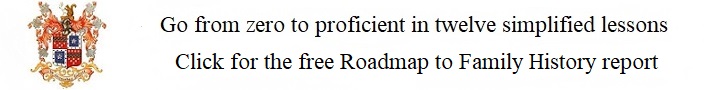Digitizing Camcorder Videos
By Dale E. Lee
2024.04.24
This week we’ll discuss digitizing camcorder videos. Hi8, Video8, and Digital8 are all stored on magnetic tape. However, just like any other media, it has a shelf life. Magnetic tapes loose data over time and it’s a good idea to convert it to digital format as soon as practical. A good rule of thumb is to copy your data onto the newest media available every 10 years or so. Magnetically recorded medias tend to loose the magnetic charges over time. Even flash drives should be replaced after 10 years.
Camcorders can link their electronic feeds into digitizers and the digitizer can record the video on a flash drive. The Trick is to start the camcorder playing the camcorder tape, then start the digitizer recording the data being fed into it from the camcorder. This is a fairly straightforward process, but does take a little familiarity with both the camcorder and the digitizer in order to make it happen. It also takes a bit of timing to get the whole process to work smoothly together. But it is not difficult once you become familiar with how the two machines work together.
The digitizer I used, converted Hi8 data to mp4 digital format, and the result was fairly close to the original found on the Hi8 tape. The colors were not as brilliant, nor the sound as good, as what we can achieve with today’s technology, but it was a fair representation of what was on the original tape. The only drawback is that you have to play the camcorder at normal viewing speed, so if you have an hour of taped material, it will take an hour to digitize it.
Overall, the camcorder digital effort was well worth the effort. And once you’re done you even have the extra benefit of being able to play it on a computer screen, which is much larger than the small screens the camcorder uses.
—
Seekerz LLC, © 2024