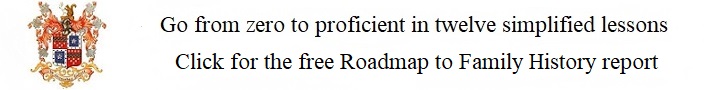Slide Digitizer
By Dale E. Lee
2024.03.27
In prior weeks I’ve discussed some of the equipment that is available to help you digitize your pictures and sound recordings. Over time pictures have taken many different formats: photos, slides, negatives, super-8, camcorder, and etc. So digitizing them can be a challenge unless you have a machine that will digitize the format you used to store the picture. Once the picture or sound recording has been digitized into a common computer format, it will be much simpler to convert to a different format in the future. The conversion can normally be done using software, instead of having to buy a new piece of hardware for each different format.
This week I’ll discuss the use of slide digitizers. Slides were quite popular at one point of time, but soon after 1975 they went out of favor. Most of the pictures I took outside of the USA were in slide format, but they stayed stored in a box for about 50 years. This was because the occasion to present them to others by putting them in a projector, and displaying them on the wall, meant the people would have to be physically present at the showing, and that didn’t happen all that often.
Since I still want to share the pictures with family, I decided to digitize them (as part of a project to digitize all of the pictures I have in different formats). I discovered that the Mesa Regional Family History Library has a slide digitizer and decided to make use of it, since they allow you to scan in your own personal pictures for free. If you don’t have access to a location that has this kind of equipment, you can always purchase one online.
The nice thing about the digitizer I used is that it has a circular slide tray very similar to those found in old projectors. This is not true of all slide digitizers. The one I used, quite a few slides can be put in the tray before starting the scan and it will automatically advance to the next slide until it has completed all of the pictures. This ability saves a lot of time, as you don’t have to digitize each slide independently, or in small groups. The drawback is that it tended to tip the slide slightly as it dropped it into the hopper. This issue could have been my lack of expertise in using the equipment, but I’ll probably need to find some software to correct for the slight misalignment of the digitized version.
All in all, I was able to scan quite a few slides in a relatively short period of time and was quite pleased with result. Even though the pictures were about 50 years old, the color on most of them was still vibrant and true to form. Of course some of them had been discolored and affected by time, but I was surprised about the number of them that were not, and the digitizer successfully captured those vibrant colors.
As you preserve your records, pictures and sound recordings, don’t forget to preserve the non-mainstream media you’ve collected over time, such as slides. You may even want to purchase equipment for use within your family organization, or to share with friends, or even to donate to a Family History Library after you make use of it. Doing so will help reduce the cost of digitizing across those using he equipment.
Good luck in your record preservation efforts! Keep on Preserving!
—
Seekerz, © 2024