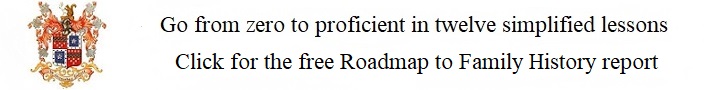How to Remove a Child Relationship in FamilySearch
By Dale E. Lee
2020.03.08
Summary:
– Get the FamilySearch ID person to be removed from a child-parent relationship
– Verify that this person should be removed from the relationship
– Click into the individual entry on FamilySearch
– Scroll down to and view the Family Members section and look for Parents and Siblings
– Click into the edit icon for the child to be removed from the child to parent relationship under the Parents and Siblings section
– Be sure you don’t remove the parents from the relationship; you are trying to
remove the child from the relationship, so you need to click into the child, not the parent.
– Click on the “Remove or Replace icon” to the right of the child to remove from
the relationship
– Click on “I have reviewed the relationships, sources, and notes for these individuals.”
– Click on Remove Parents (or Cancel if there is any question at all
that you’re doing the right thing)
Detail:
Sometimes when working in an on-line Family History Database that is a shared or collective effort, such as FamilySearch.org, you will find that individuals can become connected with the wrong set of parents. This is different than the situation where there are duplicates of an individual on the database. In the case of duplicates, you’ll want to Merge the duplicates. But if the person is in the wrong Child to Parent relationship, you need to remove it from that relationship.
When doing so, if possible, be careful that you don’t orphan the individual, so it no longer exists in any child to parent relationship. This may mean that you’ll need to connect it up to the right child to parent relationship before removing it from the wrong one. It is possible remove from on child to parent relationship and add to another at the same time, the option does esist. But connecting up the right set of parents before removing the wrong set of parents may avoid mistakes if any confusion exists, as the computer may make a different assumption than you.
Always be sure you start with identifying all of the FamilySearch IDs involved in the relationship, the child, the Mother, and the Father. This avoids confusion in the process. Once you’ve identified all of the IDs, verify that the child in the child-parent relationship really should be removed from that relationship. For example, if some with the same name, but different birth information than a census or other documentation is indicating, it is a warning flag that the person may not be the one you want in this relationship. It is unlikely that a person who is older than the mother would be the child. Also, make other reasonableness checks to be sure it is the right person to remove.
When you are making changes to data or relationships, either to add or remove, it is always a good idea to be sure you are working with the right person by clicking into the person of interest at the start of the process. If you are currently working with another person, first exit that person before clicking into the new person. This will avoid situations where you think you are updating one person, but the computer thinks you’re updating another. Once into the person you wish to change, scroll down to the Family Members section and look to the right of Spouses and Children for the Parents and Siblings section. You’ll see the Parents and the Children of the parents, including the person of interest.
Click the Edit icon (picture of a pencil) to the right of the person of interest in the Parents and Siblings section. This should be a child. You are trying to remove the child from the child to parent relationship, not the parents. Then click the Remove or Replace button to the right of the person. Since you have already done your due diligence at this point, click on “I have reviewed the relationships, sources, and notes for these individuals.”
You’ll then be allowed to click the Remove Parents button, which will remove the child from the child to parent relationship. Be sure this is what you really wanted to do before proceeding. Note that there is also the option to Replace Parents. If you had already connected the child to the other child to parent relationship before you got here, you don’t want to do it again, so all you’ll need to do is to click on Remove Parent, and you’re good to go.
—
Seekerz, © 2020