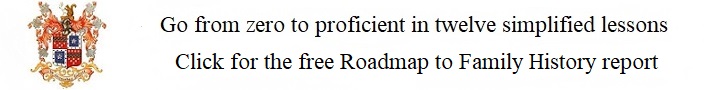Fast Scanning of Photos
By Dale E. Lee
2024.03.20
Last week I talked about scanning Photo Negatives. This week I’ll discuss scanning photos themselves. Most people probably know about scanning photos and documents using flat bed scanners. Flat bed scanners allow you to place the photos on the photo bed and align them with the sides of the bed, so they’ll appear straight when the final digital picture appears. However, there is another way to scan photos, that of using a scanner with a hopper. I recently used one of these faster scanners at the Family History Library in Mesa, Arizona.
There are multiple reasons why they can speed up the work.
– You can group pictures with like widths together and put 15 or more of them in the hopper and the scanner will scan them one right after another. You don’t need to remove the last picture and put the next one on the scanning surface like you would need to with a flat be scanner.
– If you do not need high definition, you can use a lower resolution and the scanning will occur much faster. The one I used had 300, 600, and I believe 1200 dpi (dots per inch). I reviewed the results of the same picture being scanned at 300 and 600 side by side and didn’t see that much difference, so I scanned mine at 300 dpi. The default dpi is 600 and if you have a high capacity flash drive, it may not make that much difference to you which you use. But the lower the resolution, the faster it will scan.
– The guides on the scanner hopper are adjustable and are able to handle pictures from around paper sized to quite small. For the smallest pictures, you may want to use a flat bed. But I found that I was able to do most of my pictures using the hopper and the remain few using the flatbed.
– One of the most useful options on the hopper scanner was that it had the ability to detect writing on the BACK of the picture. If there was writing, it would take a digital picture of it, but if not, it would skip it. Since I had been manually reviewing my pictures for writing on the BACK on my flatbed scanner at home, I can’t tell you how much time this saved me, it was awesome.
– Another nifty option it had was a setting for Card stock pictures versus normal pictures. If the picture was printed on heavier paper or on card stock and you set this option, it would allow more space for the depth of the picture and would not jam because of the heavier paper. I discovered this when I ran into a jam on the other setting. However, when jamming, the hopper was easy to pull down in order to clear the jam.
– The scanner even had the ability to ENHANCE old pictures, so the color would be brighter and not as washed out as the originals.
Overall my experience with this scanner was fantastic! Even though I wasn’t prepared when I went, and had to sort the pictures into piles of different widths so the scanner would keep the pictures in alignment when changing the widths of the guides, I was able to scan almost 1350 images in one single day. And the coordinator at the center said she was able to scan about 9000 in a single day because she had organized the pictures and put them in like-width piles before she started scanning.
I went from wondering how in the world I’d be able to scan in a box full of pictures, to being able to complete the task in a few days of scanning. That is impressive by any standard!
—
Seekerz, © 2024