Merge in FamilySearch
By Dale E. Lee
Summary:
- Get the FamilySearch IDs of the duplicates that will be merged
- Do due diligence in making sure they should be merged
- In the family tree, click into the entry with the ID to survive
- Click on Merge By ID under the Tools Category in the right margin
- Enter the Possible Duplicate ID and click Continue
- Pull over info from right to left if different, correct and significant
- Click Continue to Merge
- Fill in Reason This Merge is Correct and Click Finish Merge
- Review the result of the merge to be sure it’s what you really wanted
Detail:
Many people are concerned about merging in FamilySearch, and rightly so. Merging can be messy. Even when attempting to read the documentation and do it right, I successfully made a whole line of my ancestry disappear from view. Luckily I saved the FamilySearch IDs of the people involved and FamilySearch was able to restore the information to the point before the merge.
Here are the CRITICAL things to remember when merging:
- Get the FamilySearch IDs of the duplicates that will be merged
- The surviving ID will be the one on the left, the one on the right will no longer be visible after the merge
- The information on the right can be pulled over to the left to preserve it
The important thing to remember is that you need to be SURE you are merging the right people and you need to be SURE the person that will survive is the one you want to survive and is on the left.
Once you discover that another entry in FamilySearch may be a duplicate, first click into BOTH of the entries and get their FamilySearch Ids, for example the ID for William Baynes in 1564 is 93DJ-S8R. If a duplicate where discovered it would be a different ID of the same format. Write them down along with the names and surrounding information.
For example:
Person: William Baynes 93DJ-S8R 1564, Antwerp, Belgium
Spouse: Mrs. Ann Baynes H76V-SLD
Daughter: Elizabeth Baynes L6PR-7LH 1584, Bleasdale, Lancashire, England
This surrounding information can then be used to verify the information for the other entry is the same person as the one associated with your current family tree. Be sure that there is a preponderance of evidence to know whether or not this is actually the same person or not. You don’t want to merge entries that have the same name, but are actually different people. The surrounding information helps to double and triple check to see if this is really true. If not, don’t merge. Do your due diligence first.
If you DO determine that there is a very high probability that it is the same person because names, dates and relatives all match you, can continue the merge.
Since you have already researched the entries and have the exact IDs to merge, remember to ALWAYS click into the person you want to SURVIVE before you start the merge. When you do this, it will automatically set the entry you are IN on the left of the merge display when the merge occurs. The other entry will show up on the right.
There are a couple of ways you can initiate a merge in FamilySearch at this point (2/8/2020), 1) Possible Duplicates and 2) Merge By ID. These can be found on the right when you have clicked into the person, under the category Tools.
Possible Duplicates will utilize a computer search routine that will attempt to find a close match to the person you have clicked into. If it cannot find a close match it will notify you that it can’t. If it does find a possible match, it will allow you to review the information to see if you agree that it is a duplicate. A word of caution should be observed here. Do not limit yourself to the information this presents. You should do a thorough investigation of the duplicate before continuing forward and the information presented is a bit limited in scope and can fake you into thinking it is the same person. I suggest you only use this for discovering POTENTIAL duplicates and not doing the merge itself.
The other way to initiate a merge is using Merge By ID. Since you have ALREADY discovered the IDs involved and have ascertained that they are the RIGHT IDs, you can feel comfortable about doing the actual merge, assuming you start inside of the entry you want to survive (yes, I have repeated that a few times because it’s so important). Choose the person to survive carefully. If the genealogical line containing the person you are working with goes a ways back in time further than the one for the duplicate, use your entry. If the other line goes back much further than the one you are working with start with theirs.
Go into the entry for the person that will survive and click on Merge By ID under Tools to the right margin. You will be taken to a popup screen showing the person you are in to the left and will give you a box to enter the ID of the person that is the duplicate to be merged into the surviving entry. When you are done with the entry click Continue.
You will then be presented with a screen showing the Surviving entry on the left and the duplicate on the right. The information on the right will contain boxes pointing to the same information on the left. If the piece of information on the RIGHT is more complete than the piece of information on the LEFT, you can click on the Replace link and it will move the RIGHT data to the LEFT. The old LEFT info will be saved, but the new information will show up first in the merged entry. If the information on the RIGHT is the same or less informative, leave it alone. When you are done, click Continue Merge. If no information was moved from the right to the left it will pop up a warning, just click Continue Merge again. You will then be asked to provide a Reason This Merge Is Correct. Be sure you have one and record it in this box and click Finish Merge. For example the reason could be “Personal knowledge, I am her brother”, “Marriage Certificate xxxxx from Box Elder County Utah”, etc. FamilySearch will then “Merge” the entries.
What actually happens is that the information from the RIGHT that was moved over by you will now take place of the information on the LEFT and the old information on the LEFT will be saved and is visible when clicking in to that piece of information in the entry after merging by clicking on the Edit link beside the piece of information, then clicking on See All Changes.
You did it! And if you did it right, you’ll now see the surviving entry with the right FamilySearch ID associated with it and the information you are expecting.
You may also see surrounding duplicate entries of people associated with the person merged, if they were also duplicated. For example if someone else created entries for the parents and they also have duplicate entries, you’ll now see the duplicates and they may also need to be merged. However, now you know how to merge safely, you can do that too!
—
Seekerz, © 2020
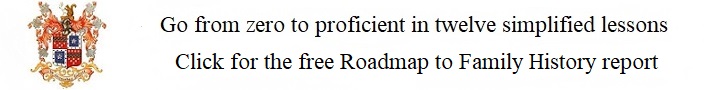
Great content! Super high-quality! Keep it up! 🙂