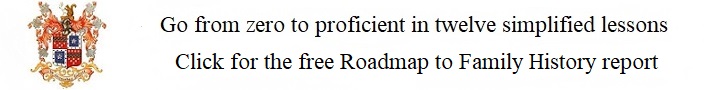Digitizing Books
By Dale E. Lee
2024.04.17
In the past, I’ve talked about several different digitizing machines. Each machine has it’s pros and cons and each media it is digitizing has its own particular challenges. This week I’ll discuss digitizing books.
Books have a unique set of challenges. I recently used a book digitizer which had a collapsible arm that reached out about a foot above a black scanning surface. The scanning surface was black in order to reduce glare and show contrast from the picture that was being taken. The scanner displayed a continuous video feed to a computer of what it was being scanned, and the computer allowed the user to either use automatic settings or to manually designate the area of the book to be taken in the picture. If the manual option was chosen, the area could be modified before each picture. If one of the automatic options were taken, it would adjust automatically. Each picture was then taken by clicking a virtual button on the screen, using the software on the connected computer.
The digitizer is straightforward, but different books have different challenges using it. If the book is velo bound, the process is simple, with the only issue being whether or not to modify the picture selection area to encompass two pages or just one, since the book has facing pages. In my case I was able to take pictures of all the pages of 3 books and to put them in PDFs in a comparatively short period of time. The PDFs contained an average of 135 images each and the whole process took about 3 hours.
It is true that I could have removed the velo binding and have scanned them into my own personal scanner, since the pages were standard 8 ½ x 11 pages and my scanner has a hopper for that. But some of the pages were of stiffer card stock than others and this may have caused jams in my machine. So scanning them with a book scanner was probably a better option, even if a little slower. This method also avoided dealing with issues with the holes in the paper that the velo binding uses to secure them, since the velo binding would no longer be there while scanning.
Overall, the process of scanning, saving and collecting into PDFs went fairly smoothly.
However, I also brought another hard bound book to scan and immediately ran into difficulties. I was told that the scanner had the ability through software to flatten out the curves on the page which are a normal part of opening a book and taking a picture of it. The center of the book has curves that are flattened out toward the edges of the book. The problem I ran into was that the hardbound book that I brought was very thick, about 3” depth x 8 ½” height x 5 ½” width. This meant that I couldn’t open the book much more than a 45 degree angle without risking breaking the binding.
Although the software may have been able to flatten out the print if I had been able to open it fully, an additional problem presented itself. That was, how can I hold the book open while removing my hands and taking the picture? The digitizing package did have a couple of short plastic sticks with rubber on the bottom of them to help stretch the book open with your hands, and it appeared that they also had a foot control for clicking pictures while both hands are busy keeping the book open. This may work well for things like yearbooks, where the book can be opened fully without damaging it, but I didn’t see a way to make it work for my very thick book. I may have to look into another option to solve that issue, or at least another way to keep the book open while taking pictures of it, and not damaging it in the process.
Overall, the Book scanner took reasonably good pictures and was easy to use. The real challenge was not with the scanner, but with the physical aspects of the books themselves. The book scanner did solve some of the issues by putting the scanning device above the book, instead of right on it, like a flatbed scanner. But there still remain other issues to solve and it will be interesting to see what they come up with in the future.
Gentle reminder: Don’t attempt to digitize copyrighted materials.
—
Seekerz LLC, © 2024